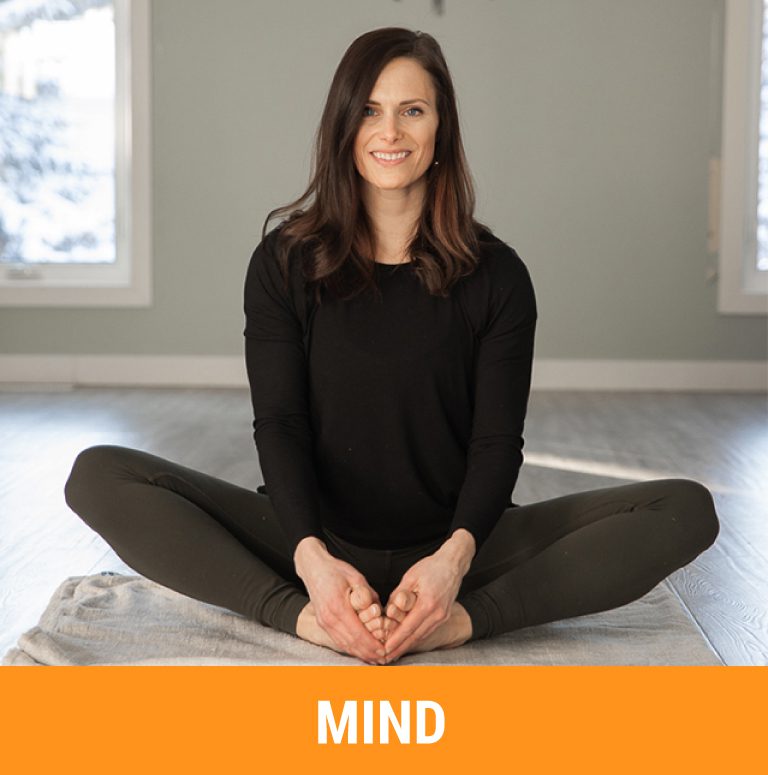You now have the best resource to help your clients take control of their health!
We'll cover 4 key steps:

Step 1

Step 2
Step 3
Learn more about My Viva Plan's brand identity

Step 4
Become familiar with client resources that will help with using MVP
STEP 1
DOWNOAD THE MVP DATABASE
You will be receiving two emails;
One containing the My Viva Plan database. This is where you will be able to find all clients that are using My Viva Plan.
The second email will contain your username and password. Please keep this secure and accessible to you.
There are step by step videos on how to download the database that you can find here.
STEP 2
BECOME COMFORTABLE WITH THE MY VIVA PLAN PROGRAM & THE DATABASE
You can create a “Practice Client account” by creating a free account by sending me CSV file with a first name, last name and email address. Make notes as you are creating your account to be able to lead future clients through the process.
Review My Viva Plan Description to learn more about the program and each section. There are also a variety of videos on each section that you can watch.
STEP 3
LEARN MORE ABOUT MY VIVA PLAN'S BRAND IDENTITY
Please review the ‘Branding Identity Guide’ to learn more about the My Viva brand, identity and different marketing messages and material.
STEP 4
FAMILIARISE YOURSELF WITH USEFUL RESOURCES FOR YOUR CLIENTS USING MY VIVA PLAN
- When uploading new clients, send them this resource to help them access their account.
- Utilize the Fillable Guide to Serving Sizes if you would like to showcase serving sizes for meals for your clients.
- When reviewing My Viva Plan with a client you can utilize this document on different topics to cover.
Please send any questions to Heather at heather@revivewellness.ca or put them in the Facebook Group.
We will schedule calls on a regular basis to provide you with support and answer any questions.